First, there was generative AI, allowing creators, editors and memelords to create artificial worlds with just a few words. Now, Adobe is offering the ability to edit those worlds with Prompt to Edit, a new feature within Firefly plus audio. Photoshop is also adding generative upscaling and a “harmonize” feature, too.
Adobe announced the new capabilities at its Adobe MAX conference, where it typically rolls out new capabilities within its Adobe Creative Cloud suite as well as Firefly, its AI image generator — which now includes soundtracks and AI voiceovers.
Obviously, users have the ability to use Firefly to create entirely new images or use one of Adobe’s other tools to make edits to the finished product. But Prompt to Edit is probably one of the more interesting additions to Adobe’s set of tools. Firefly’s Prompt to Edit capability is generally available to customers today, Adobe said. However, it remains to be seen how effective it is and how much Adobe will “charge” in terms of image credits. Firefly’s new capabilities also include new models from ElevenLabs and TopazLabs, and the ability to create 4-megapixel models, which means images up to 2560×1440 pixels.
Until December 1, however, that’s a moot point. Adobe will allow unlimited AI image generations as well as the Firefly Video model until then, the company said. Adobe added a Firefly Video Editor in private beta, which includes a timeline editor for trimming and organizing clips, with the ability to add start or end frames. Users will be able to perform edits using the video editor or via a text transcription.
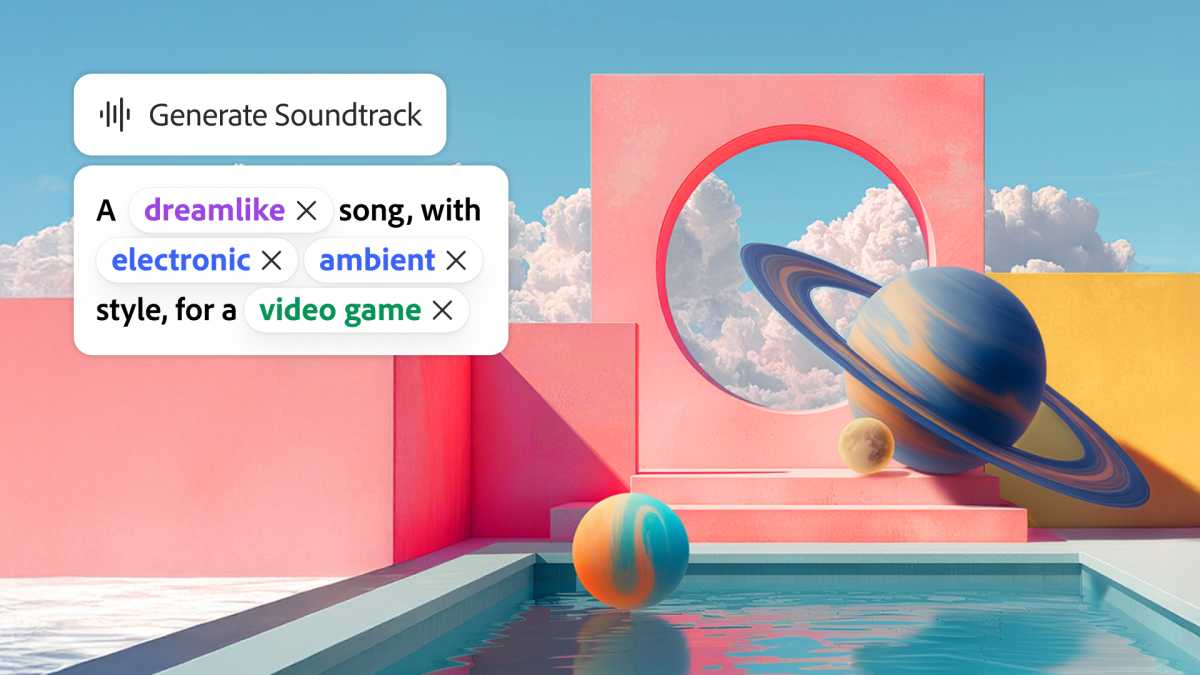
Adobe
Firefly users will also be able to add a soundtrack, too. Adobe is debuting the commercially safe Firefly Audio Model for background music as well as the Firefly Speech Model (plus another from ElevenLabs) for voiceovers. This comes as OpenAI reportedly is thinking about its own music generator. Suno, a dedicated AI music generator, also released an updated “4.5 All” model to the general public on Tuesday.
Adobe also previewed “Project Moonlight,” an AI assistant which sniffs out a creator’s social channels and makes recommendations based upon the existing content.
Photoshop, Premiere, Lightroom add AI improvements
Adobe’s additions to Photoshop include generative upscaling and a new “harmonize” feature. Generative Upscale is a feature that Topaz Labs has offered for years; image upscaling is also built into Windows, though you’ll need a Copilot+ PC to enable it. Essentially, upscaling takes a low-resolution photo or image and intelligently adds pixels to it, effectively turning it into a more detailed image. Adobe says that you’ll be able to create up to 4K images using the new feature.
Harmonize also uses AI to blend people or objects into new scenes, which very much sounds like the traditional “Photoshopping” of images that the online community has embraced. Harmonize is used for “matching light, color and tone for natural, realistic results—completing the bulk of the compositing process,” Adobe says. Photoshop is also adding Google Gemini 2.5 Flash Image, Black Forest Labs FLUX.1 Kontext and Firefly Image Models to its Generative Fill capabilities. All of these are available today.
Adobe doesn’t seem to have added the Prompt to Edit capability to Photoshop yet, but the company did show off a “limited private beta” of an AI assistant in Photoshop that appears to offer similar changes. It’s an improved version of tools like Copilot Vision in Windows.

Adobe
Meanwhile, Adobe is adding an AI Object Mask to Premiere, a public beta. The technology “automatically identifies and isolates people and objects in video frames so that they can be edited and tracked without the need for manual rotoscoping,” Adobe said, “Object Mask makes the process of color grading, blurring and adding special effects to a moving background quicker and easier.”
Finally, Adobe is testing “assisted culling” in Lightroom, which will assess and pull out the “best” images in a collection, using focus, angles and sharpness as metrics.






